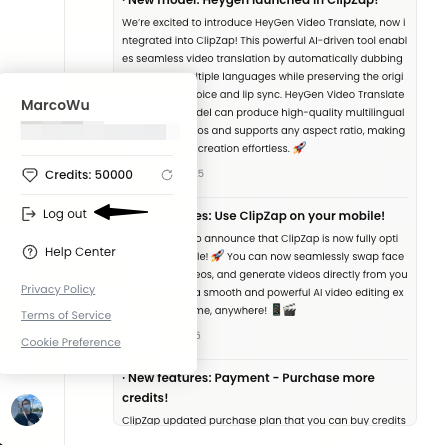Sign Up
Currently ClipZap only supports the Google login mode. When you enter the page of www.clipzap.ai, you can click Get started for free button to register & login, or wait for the Google auto login on the top right corner of the page and click the corresponding Google account to login.Manual Login
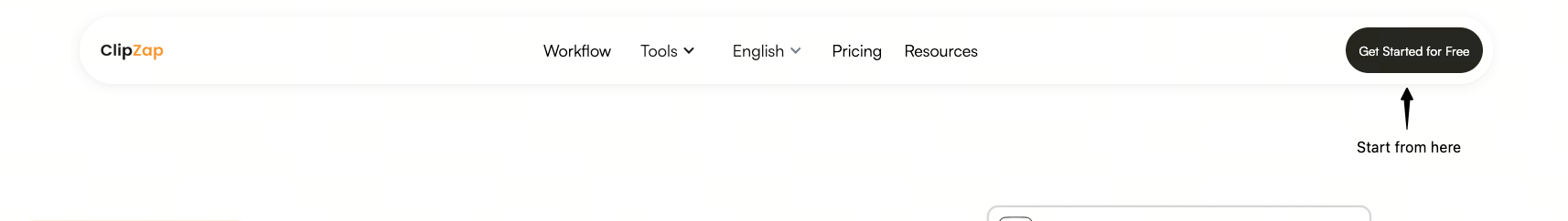
Google Auto login
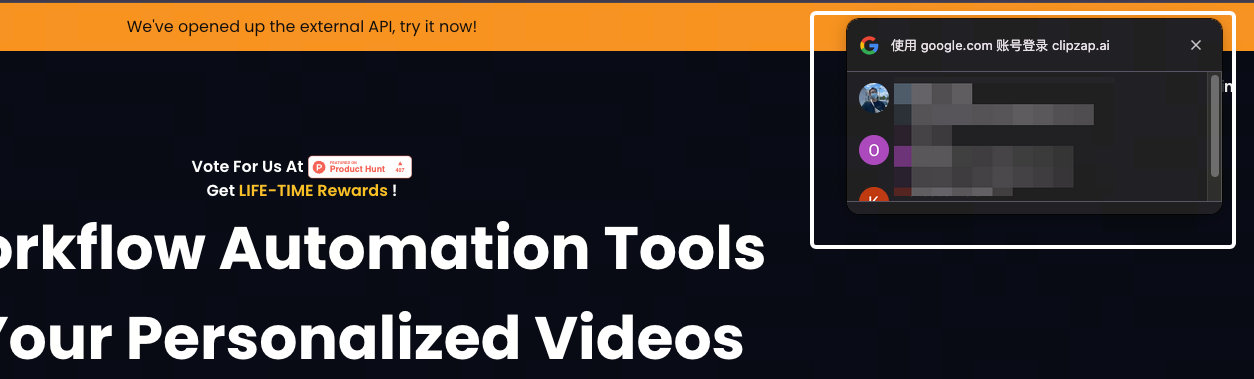
Account Settings
ClipZap only collects the following Google information that is used to identify you:- Email Address;
- Google Account Name;
- IP Location
Log out
To Log out your ClipZap account, You can log out by going to the Workbench panel, clicking on your avatar in the lower left corner, and clicking Log out.